Free Image Convert and Resize is a comprehensive app that can convert images by the batch, helping you save a lot of time.
The application can convert entire folders of pictures at one time, no matter their format, so you won't have any compatibility problems when processing them. You can rename, reorganize, and resize them, all according to your preferences.
Advertisement
Using Free Image Convert and Resize you can convert a bunch of images together. Instead of investing loads of time converting one by one, you only need to take the time to specify the conversion settings for all of them at once.









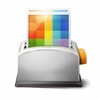










Comments
There are no opinions about Free Image Convert and Resize yet. Be the first! Comment